#What is a PHP Framework
Explore tagged Tumblr posts
Text
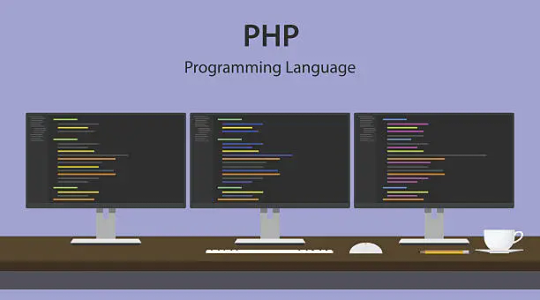
PHP Frameworks: Which One Is Right For Your Next Project?
Versatile and interactive, PHP is a scripting language ideal for dynamic websites. Explore a curated list of top PHP frameworks tailored for your website needs.
#Why use a PHP framework?#What is a PHP Framework?#Hire PHP developer#PHP framework for web development
0 notes
Text
SysNotes devlog 1
Hiya! We're a web developer by trade and we wanted to build ourselves a web-app to manage our system and to get to know each other better. We thought it would be fun to make a sort of a devlog on this blog to show off the development! The working title of this project is SysNotes (but better ideas are welcome!)

What SysNotes is✅:
A place to store profiles of all of our parts
A tool to figure out who is in front
A way to explore our inner world
A private chat similar to PluralKit
A way to combine info about our system with info about our OCs etc as an all-encompassing "brain-world" management system
A personal and tailor-made tool made for our needs
What SysNotes is not❌:
A fronting tracker (we see no need for it in our system)
A social media where users can interact (but we're open to make it so if people are interested)
A public platform that can be used by others (we don't have much experience actually hosting web-apps, but will consider it if there is enough interest!)
An offline app
So if this sounds interesting to you, you can find the first devlog below the cut (it's a long one!):
(I have used word highlighting and emojis as it helps me read large chunks of text, I hope it's alright with y'all!)
Tech stack & setup (feel free to skip if you don't care!)
The project is set up using:
Database: MySQL 8.4.3
Language: PHP 8.3
Framework: Laravel 10 with Breeze (authentication and user accounts) and Livewire 3 (front end integration)
Styling: Tailwind v4
I tried to set up Laragon to easily run the backend, but I ran into issues so I'm just running "php artisan serve" for now and using Laragon to run the DB. Also I'm compiling styles in real time with "npm run dev". Speaking of the DB, I just migrated the default auth tables for now. I will be making app-related DB tables in the next devlog. The awesome thing about Laravel is its Breeze starter kit, which gives you fully functioning authentication and basic account management out of the box, as well as optional Livewire to integrate server-side processing into HTML in the sexiest way. This means that I could get all the boring stuff out of the way with one terminal command. Win!
Styling and layout (for the UI nerds - you can skip this too!)
I changed the default accent color from purple to orange (personal preference) and used an emoji as a placeholder for the logo. I actually kinda like the emoji AS a logo so I might keep it.
Laravel Breeze came with a basic dashboard page, which I expanded with a few containers for the different sections of the page. I made use of the components that come with Breeze to reuse code for buttons etc throughout the code, and made new components as the need arose. Man, I love clean code 😌
I liked the dotted default Laravel page background, so I added it to the dashboard to create the look of a bullet journal. I like the journal-type visuals for this project as it goes with the theme of a notebook/file. I found the code for it here.
I also added some placeholder menu items for the pages that I would like to have in the app - Profile, (Inner) World, Front Decider, and Chat.

i ran into an issue dynamically building Tailwind classes such as class="bg-{{$activeStatus['color']}}-400" - turns out dynamically-created classes aren't supported, even if they're constructed in the component rather than the blade file. You learn something new every day huh…

Also, coming from Tailwind v3, "ps-*" and "pe-*" were confusing to get used to since my muscle memory is "pl-*" and "pr-*" 😂
Feature 1: Profiles page - proof of concept
This is a page where each alter's profiles will be displayed. You can switch between the profiles by clicking on each person's name. The current profile is highlighted in the list using a pale orange colour.

The logic for the profiles functionality uses a Livewire component called Profiles, which loads profile data and passes it into the blade view to be displayed. It also handles logic such as switching between the profiles and formatting data. Currently, the data is hardcoded into the component using an associative array, but I will be converting it to use the database in the next devlog.

New profile (TBC)
You will be able to create new profiles on the same page (this is yet to be implemented). My vision is that the New Alter form will unfold under the button, and fold back up again once the form has been submitted.
Alter name, pronouns, status
The most interesting component here is the status, which is currently set to a hardcoded list of "active", "dormant", and "unknown". However, I envision this to be a customisable list where I can add new statuses to the list from a settings menu (yet to be implemented).




Alter image
I wanted the folder that contained alter images and other assets to be outside of my Laravel project, in the Pictures folder of my operating system. I wanted to do this so that I can back up the assets folder whenever I back up my Pictures folder lol (not for adding/deleting the files - this all happens through the app to maintain data integrity!). However, I learned that Laravel does not support that and it will not be able to see my files because they are external. I found a workaround by using symbolic links (symlinks) 🔗. Basically, they allow to have one folder of identical contents in more than one place. I ran "mklink /D [external path] [internal path]" to create the symlink between my Pictures folder and Laravel's internal assets folder, so that any files that I add to my Pictures folder automatically copy over to Laravel's folder. I changed a couple lines in filesystems.php to point to the symlinked folder:

And I was also getting a "404 file not found" error - I think the issue was because the port wasn't originally specified. I changed the base app URL to the localhost IP address in .env:

…And after all this messing around, it works!
(My Pictures folder)

(My Laravel storage)

(And here is Alice's photo displayed - dw I DO know Ibuki's actual name)

Alter description and history
The description and history fields support HTML, so I can format these fields however I like, and add custom features like tables and bullet point lists.

This is done by using blade's HTML preservation tags "{!! !!}" as opposed to the plain text tags "{{ }}".
(Here I define Alice's description contents)


(And here I insert them into the template)

Traits, likes, dislikes, front triggers
These are saved as separate lists and rendered as fun badges. These will be used in the Front Decider (anyone has a better name for it?? 🤔) tool to help me identify which alter "I" am as it's a big struggle for us. Front Decider will work similar to FlowCharty.

What next?
There's lots more things I want to do with SysNotes! But I will take it one step at a time - here is the plan for the next devlog:
Setting up database tables for the profile data
Adding the "New Profile" form so I can create alters from within the app
Adding ability to edit each field on the profile
I tried my best to explain my work process in a way that wold somewhat make sense to non-coders - if you have any feedback for the future format of these devlogs, let me know!
~~~~~~~~~~~~~~~~~~
Disclaimers:
I have not used AI in the making of this app and I do NOT support the Vibe Coding mind virus that is currently on the loose. Programming is a form of art, and I will defend manual coding until the day I die.
Any alter data found in the screenshots is dummy data that does not represent our actual system.
I will not be making the code publicly available until it is a bit more fleshed out, this so far is just a trial for a concept I had bouncing around my head over the weekend.
We are SYSCOURSE NEUTRAL! Please don't start fights under this post
#sysnotes devlog#plurality#plural system#did#osdd#programming#whoever is fronting is typing like a millenial i am so sorry#also when i say “i” its because i'm not sure who fronted this entire time!#our syskid came up with the idea but i can't feel them so who knows who actually coded it#this is why we need the front decider tool lol
24 notes
·
View notes
Text
What Is The Difference Between Web Development & Web Design?
In today’s world, we experience the growing popularity of eCommerce businesses. Web designing and web development are two major sectors for making a difference in eCommerce businesses. But they work together for publishing a website successfully. But what’s the difference between a web designers in Dubai and a web developer?
Directly speaking, web designers design and developers code. But this is a simplified answer. Knowing these two things superficially will not clear your doubt but increase them. Let us delve deep into the concepts, roles and differentiation between web development and website design Abu Dhabi.

What Is Meant By Web Design?
A web design encompasses everything within the oeuvre of a website’s visual aesthetics and utility. This might include colour, theme, layout, scheme, the flow of information and anything related to the visual features that can impact the website user experience.
With the word web design, you can expect all the exterior decorations, including images and layout that one can view on their mobile or laptop screen. This doesn’t concern anything with the hidden mechanism beneath the attractive surface of a website. Some web design tools used by web designers in Dubai which differentiate themselves from web development are as follows:
● Graphic design
● UI designs
● Logo design
● Layout
● Topography
● UX design
● Wireframes and storyboards
● Colour palettes
And anything that can potentially escalate the website’s visual aesthetics. Creating an unparalleled yet straightforward website design Abu Dhabi can fetch you more conversion rates. It can also gift you brand loyalty which is the key to a successful eCommerce business.
What Is Meant By Web Development?
While web design concerns itself with all a website’s visual and exterior factors, web development focuses on the interior and the code. Web developers’ task is to govern all the codes that make a website work. The entire web development programme can be divided into two categories: front and back.
The front end deals with the code determining how the website will show the designs mocked by a designer. While the back end deals entirely with managing the data within the database. Along with it forwarding the data to the front end for display. Some web development tools used by a website design company in Dubai are:
● Javascript/HTML/CSS Preprocessors
● Template design for web
● GitHub and Git
● On-site search engine optimisation
● Frameworks as in Ember, ReactJS or Angular JS
● Programming languages on the server side, including PHP, Python, Java, C#
● Web development frameworks on the server side, including Ruby on Rails, Symfony, .NET
● Database management systems including MySQL, MongoDB, PostgreSQL
Web Designers vs. Web Developers- Differences
You must have become acquainted with the idea of how id web design is different from web development. Some significant points will highlight the job differentiation between web developers and designers.
Generally, Coding Is Not A Cup Of Tea For Web Designers:
Don’t ever ask any web designers in Dubai about their coding knowledge. They merely know anything about coding. All they are concerned about is escalating a website’s visual aspects, making them more eyes catchy.
For this, they might use a visual editor like photoshop to develop images or animation tools and an app prototyping tool such as InVision Studio for designing layouts for the website. And all of these don’t require any coding knowledge.
Web Developers Do Not Work On Visual Assets:
Web developers add functionality to a website with their coding skills. This includes the translation of the designer’s mockups and wireframes into code using Javascript, HTML or CSS. While visual assets are entirely created by designers, developer use codes to implement those colour schemes, fonts and layouts into the web page.
Hiring A Web Developer Is Expensive:
Web developers are more expensive to hire simply because of the demand and supply ratio. Web designers are readily available as their job is much simpler. Their job doesn’t require the learning of coding. Coding is undoubtedly a highly sought-after skill that everyone can’t entertain.
Final Thoughts:
So if you look forward to creating a website, you might become confused. This is because you don’t know whether to opt for a web designer or a developer. Well, to create a website, technically, both are required. So you need to search for a website design company that will offer both services and ensure healthy growth for your business.
2 notes
·
View notes
Text
Protect Your Laravel APIs: Common Vulnerabilities and Fixes
API Vulnerabilities in Laravel: What You Need to Know
As web applications evolve, securing APIs becomes a critical aspect of overall cybersecurity. Laravel, being one of the most popular PHP frameworks, provides many features to help developers create robust APIs. However, like any software, APIs in Laravel are susceptible to certain vulnerabilities that can leave your system open to attack.
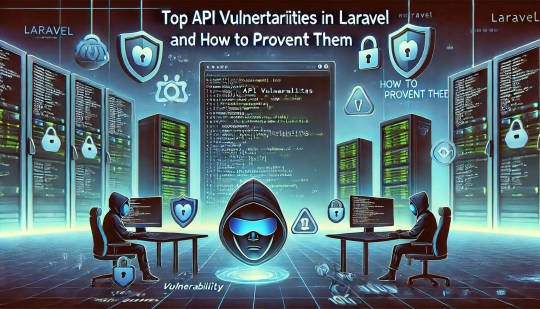
In this blog post, we’ll explore common API vulnerabilities in Laravel and how you can address them, using practical coding examples. Additionally, we’ll introduce our free Website Security Scanner tool, which can help you assess and protect your web applications.
Common API Vulnerabilities in Laravel
Laravel APIs, like any other API, can suffer from common security vulnerabilities if not properly secured. Some of these vulnerabilities include:
>> SQL Injection SQL injection attacks occur when an attacker is able to manipulate an SQL query to execute arbitrary code. If a Laravel API fails to properly sanitize user inputs, this type of vulnerability can be exploited.
Example Vulnerability:
$user = DB::select("SELECT * FROM users WHERE username = '" . $request->input('username') . "'");
Solution: Laravel’s query builder automatically escapes parameters, preventing SQL injection. Use the query builder or Eloquent ORM like this:
$user = DB::table('users')->where('username', $request->input('username'))->first();
>> Cross-Site Scripting (XSS) XSS attacks happen when an attacker injects malicious scripts into web pages, which can then be executed in the browser of a user who views the page.
Example Vulnerability:
return response()->json(['message' => $request->input('message')]);
Solution: Always sanitize user input and escape any dynamic content. Laravel provides built-in XSS protection by escaping data before rendering it in views:
return response()->json(['message' => e($request->input('message'))]);
>> Improper Authentication and Authorization Without proper authentication, unauthorized users may gain access to sensitive data. Similarly, improper authorization can allow unauthorized users to perform actions they shouldn't be able to.
Example Vulnerability:
Route::post('update-profile', 'UserController@updateProfile');
Solution: Always use Laravel’s built-in authentication middleware to protect sensitive routes:
Route::middleware('auth:api')->post('update-profile', 'UserController@updateProfile');
>> Insecure API Endpoints Exposing too many endpoints or sensitive data can create a security risk. It’s important to limit access to API routes and use proper HTTP methods for each action.
Example Vulnerability:
Route::get('user-details', 'UserController@getUserDetails');
Solution: Restrict sensitive routes to authenticated users and use proper HTTP methods like GET, POST, PUT, and DELETE:
Route::middleware('auth:api')->get('user-details', 'UserController@getUserDetails');
How to Use Our Free Website Security Checker Tool
If you're unsure about the security posture of your Laravel API or any other web application, we offer a free Website Security Checker tool. This tool allows you to perform an automatic security scan on your website to detect vulnerabilities, including API security flaws.
Step 1: Visit our free Website Security Checker at https://free.pentesttesting.com. Step 2: Enter your website URL and click "Start Test". Step 3: Review the comprehensive vulnerability assessment report to identify areas that need attention.

Screenshot of the free tools webpage where you can access security assessment tools.
Example Report: Vulnerability Assessment
Once the scan is completed, you'll receive a detailed report that highlights any vulnerabilities, such as SQL injection risks, XSS vulnerabilities, and issues with authentication. This will help you take immediate action to secure your API endpoints.
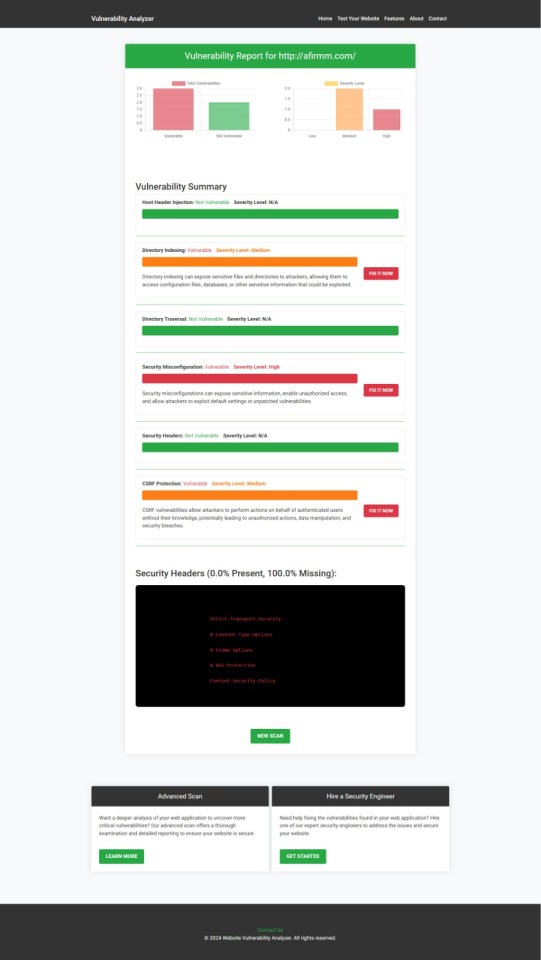
An example of a vulnerability assessment report generated with our free tool provides insights into possible vulnerabilities.
Conclusion: Strengthen Your API Security Today
API vulnerabilities in Laravel are common, but with the right precautions and coding practices, you can protect your web application. Make sure to always sanitize user input, implement strong authentication mechanisms, and use proper route protection. Additionally, take advantage of our tool to check Website vulnerability to ensure your Laravel APIs remain secure.
For more information on securing your Laravel applications try our Website Security Checker.
#cyber security#cybersecurity#data security#pentesting#security#the security breach show#laravel#php#api
2 notes
·
View notes
Text
Finding a Good Web Developer in Stamford
In today’s digital age, having a strong online presence is crucial for businesses of all sizes. Whether you're a startup or an established enterprise, hiring a skilled web developer can significantly impact your success. If you're located in Stamford and looking to enhance your website or create a new one, here are some essential tips to help you find the right web developer for your needs
Define Your Project Requirements Before you start your search, it's important to have a clear understanding of what you need. Are you looking for a simple informational website, a complex e-commerce platform, or a custom web application? Defining your project requirements will help you communicate effectively with potential developers and ensure you find someone with the right expertise
Look for Local Talent Stamford has a vibrant tech community, making it easier to find local web developers. Consider attending local meetups, tech events, or networking gatherings to connect with professionals in the area. This not only helps you find potential candidates but also allows you to gauge their skills and expertise through personal interactions
Check Portfolios and Previous Work A web developer’s portfolio is a crucial indicator of their skills and style. Look for developers who have experience in your industry or who have worked on projects similar to yours. Reviewing their previous work can give you insights into their creativity, technical abilities, and overall quality of work
Read Reviews and Testimonials Don’t just take a developer's word for it—check online reviews and testimonials from previous clients. Platforms like Google, Clutch, or even social media can provide valuable feedback about a developer's reliability, communication skills, and project management capabilities. Look for developers who have consistently positive reviews and a solid reputation in the Stamford community
Evaluate Technical Skills Web development encompasses a range of skills, from front-end design to back-end programming. Depending on your project, you may need a developer who is proficient in specific technologies such as HTML, CSS, JavaScript, PHP, or frameworks like React or Angular. Ensure that the developers you consider have the technical skills necessary to meet your project requirements
Communication is Key A successful web development project relies heavily on clear communication. During initial discussions, pay attention to how well the developer listens to your ideas and concerns. A good developer should be able to explain technical concepts in a way that you can understand and should be open to feedback throughout the development process
Discuss Budget and Timelines Before committing to a developer, discuss your budget and project timelines upfront. Be honest about what you can afford and ask for a detailed breakdown of costs. Additionally, establish clear deadlines to ensure that the project stays on track. A reputable developer will provide you with a realistic timeline and work within your budget
Consider Ongoing Support Web development doesn’t end once your site goes live. Look for developers who offer ongoing support and maintenance services. This can include regular updates, bug fixes, and security monitoring. Having a reliable developer available for future needs can save you time and stress down the line Conclusion Finding a good web designer in Stamford or a web designer in Rutland requires careful consideration and research. By defining your project needs, exploring local talent, reviewing portfolios, and ensuring effective communication, you can find a developer who aligns with your vision and goals. Investing time in this process will pay off, resulting in a high-quality website that effectively represents your brand and engages your audience.
#digital marketing#online business#web development#google ads#wordpress#web design#web developers#website#website design#wordpress websites webdesign seo webdevelopment webcompany
2 notes
·
View notes
Text
Full Stack Testing vs. Full Stack Development: What’s the Difference?

In today’s fast-evolving tech world, buzzwords like Full Stack Development and Full Stack Testing have gained immense popularity. Both roles are vital in the software lifecycle, but they serve very different purposes. Whether you’re a beginner exploring your career options or a professional looking to expand your skills, understanding the differences between Full Stack Testing and Full Stack Development is crucial. Let’s dive into what makes these two roles unique!
What Is Full Stack Development?
Full Stack Development refers to the ability to build an entire software application – from the user interface to the backend logic – using a wide range of tools and technologies. A Full Stack Developer is proficient in both front-end (user-facing) and back-end (server-side) development.
Key Responsibilities of a Full Stack Developer:
Front-End Development: Building the user interface using tools like HTML, CSS, JavaScript, React, or Angular.
Back-End Development: Creating server-side logic using languages like Node.js, Python, Java, or PHP.
Database Management: Handling databases such as MySQL, MongoDB, or PostgreSQL.
API Integration: Connecting applications through RESTful or GraphQL APIs.
Version Control: Using tools like Git for collaborative development.
Skills Required for Full Stack Development:
Proficiency in programming languages (JavaScript, Python, Java, etc.)
Knowledge of web frameworks (React, Django, etc.)
Experience with databases and cloud platforms
Understanding of DevOps tools
In short, a Full Stack Developer handles everything from designing the UI to writing server-side code, ensuring the software runs smoothly.
What Is Full Stack Testing?
Full Stack Testing is all about ensuring quality at every stage of the software development lifecycle. A Full Stack Tester is responsible for testing applications across multiple layers – from front-end UI testing to back-end database validation – ensuring a seamless user experience. They blend manual and automation testing skills to detect issues early and prevent software failures.
Key Responsibilities of a Full Stack Tester:
UI Testing: Ensuring the application looks and behaves correctly on the front end.
API Testing: Validating data flow and communication between services.
Database Testing: Verifying data integrity and backend operations.
Performance Testing: Ensuring the application performs well under load using tools like JMeter.
Automation Testing: Automating repetitive tests with tools like Selenium or Cypress.
Security Testing: Identifying vulnerabilities to prevent cyber-attacks.
Skills Required for Full Stack Testing:
Knowledge of testing tools like Selenium, Postman, JMeter, or TOSCA
Proficiency in both manual and automation testing
Understanding of test frameworks like TestNG or Cucumber
Familiarity with Agile and DevOps practices
Basic knowledge of programming for writing test scripts
A Full Stack Tester plays a critical role in identifying bugs early in the development process and ensuring the software functions flawlessly.
Which Career Path Should You Choose?
The choice between Full Stack Development and Full Stack Testing depends on your interests and strengths:
Choose Full Stack Development if you love coding, creating interfaces, and building software solutions from scratch. This role is ideal for those who enjoy developing creative products and working with both front-end and back-end technologies.
Choose Full Stack Testing if you have a keen eye for detail and enjoy problem-solving by finding bugs and ensuring software quality. If you love automation, performance testing, and working with multiple testing tools, Full Stack Testing is the right path.
Why Both Roles Are Essential :
Both Full Stack Developers and Full Stack Testers are integral to software development. While developers focus on creating functional features, testers ensure that everything runs smoothly and meets user expectations. In an Agile or DevOps environment, these roles often overlap, with testers and developers working closely to deliver high-quality software in shorter cycles.
Final Thoughts :
Whether you opt for Full Stack Testing or Full Stack Development, both fields offer exciting opportunities with tremendous growth potential. With software becoming increasingly complex, the demand for skilled developers and testers is higher than ever.
At TestoMeter Pvt. Ltd., we provide comprehensive training in both Full Stack Development and Full Stack Testing to help you build a future-proof career. Whether you want to build software or ensure its quality, we’ve got the perfect course for you.
Ready to take the next step? Explore our Full Stack courses today and start your journey toward a successful IT career!
This blog not only provides a crisp comparison but also encourages potential students to explore both career paths with TestoMeter.
For more Details :
Interested in kick-starting your Software Developer/Software Tester career? Contact us today or Visit our website for course details, success stories, and more!
🌐visit - https://www.testometer.co.in/
2 notes
·
View notes
Text
Which is better full stack development or testing?

Full Stack Development vs Software Testing: Which Career Path is Right for You?
In today’s rapidly evolving IT industry, choosing the right career path can be challenging. Two popular options are Full Stack Development and Software Testing. Both of these fields offer unique opportunities and cater to different skill sets, making it essential to assess which one aligns better with your interests, goals, and long-term career aspirations.
At FirstBit Solutions, we take pride in offering a premium quality of teaching, with expert-led courses designed to provide real-world skills. Our goal is to help you know, no matter which path you choose. Whether you’re interested in development or testing, our 100% unlimited placement call guarantee ensures ample job opportunities. In this answer, we’ll explore both career paths to help you make an informed decision.
Understanding Full Stack Development
What is Full Stack Development?
Full Stack Development involves working on both the front-end (client-side) and back-end (server-side) of web applications. Full stack developers handle everything from designing the user interface (UI) to managing databases and server logic. They are versatile professionals who can oversee a project from start to finish.
Key Skills Required for Full Stack Development
To become a full stack developer, you need a diverse set of skills, including:
Front-End Technologies: HTML, CSS, and JavaScript are the fundamental building blocks of web development. Additionally, proficiency in front-end frameworks like React, Angular, or Vue.js is crucial for creating dynamic and responsive web interfaces.
Back-End Technologies: Understanding back-end programming languages like Node.js, Python, Ruby, Java, or PHP is essential for server-side development. Additionally, knowledge of frameworks like Express.js, Django, or Spring can help streamline development processes.
Databases: Full stack developers must know how to work with both SQL (e.g., MySQL, PostgreSQL) and NoSQL (e.g., MongoDB) databases.
Version Control and Collaboration: Proficiency in tools like Git, GitHub, and agile methodologies is important for working in a collaborative environment.
Job Opportunities in Full Stack Development
Full stack developers are in high demand due to their versatility. Companies often prefer professionals who can handle both front-end and back-end tasks, making them valuable assets in any development team. Full stack developers can work in:
Web Development
Mobile App Development
Enterprise Solutions
Startup Ecosystems
The flexibility to work on multiple layers of development opens doors to various career opportunities. Moreover, the continuous rise of startups and digital transformation initiatives has further fueled the demand for full stack developers.
Benefits of Choosing Full Stack Development
High Demand: The need for full stack developers is constantly increasing across industries, making it a lucrative career choice.
Versatility: You can switch between front-end and back-end tasks, giving you a holistic understanding of how applications work.
Creativity: If you enjoy creating visually appealing interfaces while also solving complex back-end problems, full stack development allows you to engage both creative and logical thinking.
Salary: Full stack developers typically enjoy competitive salaries due to their wide skill set and ability to handle various tasks.
Understanding Software Testing
What is Software Testing?
Software Testing is the process of evaluating and verifying that a software product or application is free of defects, meets specified requirements, and functions as expected. Testers ensure the quality and reliability of software by conducting both manual and automated tests.
Key Skills Required for Software Testing
To succeed in software testing, you need to develop the following skills:
Manual Testing: Knowledge of testing techniques, understanding different testing types (unit, integration, system, UAT, etc.), and the ability to write test cases are fundamental for manual testing.
Automated Testing: Proficiency in tools like Selenium, JUnit, TestNG, or Cucumber is essential for automating repetitive test scenarios and improving efficiency.
Attention to Detail: Testers must have a keen eye for identifying potential issues, bugs, and vulnerabilities in software systems.
Scripting Knowledge: Basic programming skills in languages like Java, Python, or JavaScript are necessary to write and maintain test scripts for automated testing.
Job Opportunities in Software Testing
As the demand for high-quality software increases, so does the need for skilled software testers. Companies are investing heavily in testing to ensure that their products perform optimally in the competitive market. Software testers can work in:
Manual Testing
Automated Testing
Quality Assurance (QA) Engineering
Test Automation Development
With the rise of Agile and DevOps methodologies, the role of testers has become even more critical. Continuous integration and continuous delivery (CI/CD) pipelines rely on automated testing to deliver reliable software faster.
Benefits of Choosing Software Testing
Job Security: With software quality being paramount, skilled testers are in high demand, and the need for testing professionals will only continue to grow.
Quality Assurance: If you have a knack for perfection and enjoy ensuring that software works flawlessly, testing could be a satisfying career.
Automated Testing Growth: The shift toward automation opens up new opportunities for testers to specialize in test automation tools and frameworks, which are essential for faster releases.
Flexibility: Testing provides opportunities to work across different domains and industries, as almost every software product requires thorough testing.
Full Stack Development vs Software Testing: A Comparative Analysis
Let’s break down the major factors that could influence your decision:
Factors
Full Stack Development
Software Testing
Skills
Proficiency in front-end and back-end technologies, databases
Manual and automated testing, attention to detail, scripting
Creativity
High – involves creating and designing both UI and logic
Moderate – focuses on improving software through testing and validation
Job Roles
Web Developer, Full Stack Engineer, Mobile App Developer
QA Engineer, Test Automation Engineer, Software Tester
Career Growth
Opportunities to transition into senior roles like CTO or Solution Architect
Growth towards roles in automation and quality management
Salary
Competitive with wide-ranging opportunities
Competitive, with automation testers in higher demand
Demand
High demand due to increasing digitalization and web-based applications
Consistently high, especially in Agile/DevOps environments
Learning Curve
Steep – requires mastering multiple languages and technologies
Moderate – requires a focus on testing tools, techniques, and automation
Why Choose FirstBit Solutions for Full Stack Development or Software Testing?
At FirstBit Solutions, we provide comprehensive training in both full stack development and software testing. Our experienced faculty ensures that you gain hands-on experience and practical knowledge in the field of your choice. Our 100% unlimited placement call guarantee ensures that you have ample opportunities to land your dream job, no matter which course you pursue. Here’s why FirstBit is your ideal training partner:
Expert Trainers: Learn from industry veterans with years of experience in development and testing.
Real-World Projects: Work on real-world projects that simulate industry scenarios, providing you with the practical experience needed to excel.
Job Assistance: Our robust placement support ensures you have access to job openings with top companies.
Flexible Learning: Choose from online and offline batch options to fit your schedule.
Conclusion: Which Career Path is Right for You?
Ultimately, the choice between full stack development and software testing comes down to your personal interests, skills, and career aspirations. If you’re someone who enjoys building applications from the ground up, full stack development might be the perfect fit for you. On the other hand, if you take satisfaction in ensuring that software is of the highest quality, software testing could be your calling.
At FirstBit Solutions, we provide top-notch training in both fields, allowing you to pursue your passion and build a successful career in the IT industry. With our industry-aligned curriculum, expert guidance, and 100% placement call guarantee, your future is in good hands.
So, what are you waiting for? Choose the course that excites you and start your journey toward a rewarding career today!
#education#programming#tech#technology#training#python#full stack developer#software testing#itservices#java#.net#.net developers#datascience
2 notes
·
View notes
Text
i bought a domain for my family to share i couldnt delibrareate what framework to use cuz im trying. to accommodate Pet Site on it. but i finilly decided on slim framework 4 + twig templates + doctrine. so im trying to figure out how that all waorks but i need to set up a homepage on my new domain
i will be honest neocities has SUCKED In recent years their server goes down constantly with no warning/maintenace logs. both your site frontend and the site editors. so visitors cant even access your site at random and its been happening more and more. like wtf is the issue. i used to pay for premium but like its not worth it at $5/mo..... just switch to a dedicated server host!!!!!! its actually cheaper unless you specifically want more than like 10 static sites. im using hostinger.
also hostinger used to have 000webhost which is ran my test site and they nuked it >:( so i switched my test site to infinityfree. which is running lovely. and support seems responsive there and helps you figure out how to work around free account limitations, like no domain e-mail.
anyway i was working off an old pet site framework called mysidia addoptables from like 2011 (last release was 2021) but recently i decided i cant work with it anymore it's too janky, dated, and just messed up 😅 i love the community that still hangs around it but the code is FUUUUUUCKED. so i'm starting from scratch...
this is also still my firsrt foray into php but mysidia has taught me BAD HABITS.... i literally have a folder of screenshots where i just screencap the code and soyjak at how bad it is. (why did you install smarty template and htmlpurifier and then... barely use them..........)
ANYWAYS. all my pet site progress is no longer very easy to catalog cuz it's just boring code. but by god it's easier to figure out how to roadmap it now that i'm not working with the stupidiest base code. i guess you can look at these upcoming pets tho :^) (wont be released til i draw all their other painted forms)

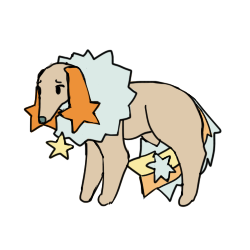
2 notes
·
View notes
Text

Comparing Laravel And WordPress: Which Platform Reigns Supreme For Your Projects? - Sohojware
Choosing the right platform for your web project can be a daunting task. Two popular options, Laravel and WordPress, cater to distinct needs and offer unique advantages. This in-depth comparison by Sohojware, a leading web development company, will help you decipher which platform reigns supreme for your specific project requirements.
Understanding Laravel
Laravel is a powerful, open-source PHP web framework designed for the rapid development of complex web applications. It enforces a clean and modular architecture, promoting code reusability and maintainability. Laravel offers a rich ecosystem of pre-built functionalities and tools, enabling developers to streamline the development process.
Here's what makes Laravel stand out:
MVC Architecture: Laravel adheres to the Model-View-Controller (MVC) architectural pattern, fostering a well-organized and scalable project structure.
Object-Oriented Programming: By leveraging object-oriented programming (OOP) principles, Laravel promotes code clarity and maintainability.
Built-in Features: Laravel boasts a plethora of built-in features like authentication, authorization, caching, routing, and more, expediting the development process.
Artisan CLI: Artisan, Laravel's powerful command-line interface (CLI), streamlines repetitive tasks like code generation, database migrations, and unit testing.
Security: Laravel prioritizes security by incorporating features like CSRF protection and secure password hashing, safeguarding your web applications.
However, Laravel's complexity might pose a challenge for beginners due to its steeper learning curve compared to WordPress.
Understanding WordPress
WordPress is a free and open-source content management system (CMS) dominating the web. It empowers users with a user-friendly interface and a vast library of plugins and themes, making it ideal for creating websites and blogs without extensive coding knowledge.
Here's why WordPress is a popular choice:
Ease of Use: WordPress boasts an intuitive interface, allowing users to create and manage content effortlessly, even with minimal technical expertise.
Flexibility: A vast repository of themes and plugins extends WordPress's functionality, enabling customization to suit diverse website needs.
SEO Friendliness: WordPress is inherently SEO-friendly, incorporating features that enhance your website's ranking.
Large Community: WordPress enjoys a massive and active community, providing abundant resources, tutorials, and support.
While user-friendly, WordPress might struggle to handle complex functionalities or highly customized web applications.
Choosing Between Laravel and WordPress
The optimal platform hinges on your project's specific requirements. Here's a breakdown to guide your decision:
Laravel is Ideal For:
Complex web applications require a high degree of customization.
Projects demanding powerful security features.
Applications with a large user base or intricate data structures.
Websites require a high level of performance and scalability.
WordPress is Ideal For:
Simple websites and blogs.
Projects with a primary focus on content management.
E-commerce stores with basic product management needs (using WooCommerce plugin).
Websites requiring frequent content updates by non-technical users.
Sohojware, a well-versed web development company in the USA, can assist you in making an informed decision. Our team of Laravel and WordPress experts will assess your project's needs and recommend the most suitable platform to ensure your web project's success.
In conclusion, both Laravel and WordPress are powerful platforms, each catering to distinct project needs. By understanding their strengths and limitations, you can make an informed decision that empowers your web project's success. Sohojware, a leading web development company in the USA, possesses the expertise to guide you through the selection process and deliver exceptional results, regardless of the platform you choose. Let's leverage our experience to bring your web vision to life.
FAQs about Laravel and WordPress Development by Sohojware
1. Which platform is more cost-effective, Laravel or WordPress?
While WordPress itself is free, ongoing maintenance and customization might require development expertise. Laravel projects typically involve developer costs, but these can be offset by the long-term benefits of a custom-built, scalable application. Sohojware can provide cost-effective solutions for both Laravel and WordPress development.
2. Does Sohojware offer support after project completion?
Sohojware offers comprehensive post-development support for both Laravel and WordPress projects. Our maintenance and support plans ensure your website's continued functionality, security, and performance.
3. Can I migrate my existing website from one platform to another?
Website migration is feasible, but the complexity depends on the website's size and architecture. Sohojware's experienced developers can assess the migration feasibility and execute the process seamlessly.
4. How can Sohojware help me with Laravel or WordPress development?
Sohojware offers a comprehensive range of Laravel and WordPress development services, encompassing custom development, theme and plugin creation, integration with third-party applications, and ongoing maintenance.
5. Where can I find more information about Sohojware's Laravel and WordPress development services?
You can find more information about Sohojware's Laravel and WordPress development services by visiting our website at https://sohojware.com/ or contacting our sales team directly. We'd happily discuss your project requirements and recommend the most suitable platform to achieve your goals.
3 notes
·
View notes
Text
Features of Linux operating system for Website hosting
Are you trying to find a reputable, safe and best web hosting provider? Looking for a dependable and affordable web hosting solution? Linux web hosting is a fantastic choice for companies, bloggers, and website developers.

We'll go over Linux hosting's advantages and why it's the greatest option for website hosting. The different types of Linux web hosting will also be covered, along with advice on how to pick the best Linux web hosting provider.
Linux hosting: what is it?
Linux hosting is a type of web hosting in which websites are hosted on the Linux operating system. Because it can handle a variety of online applications and is dependable, safe, and stable, it is a popular option for hosting. Linux hosting is the practice of running websites on Linux-powered servers. Various hosting choices may be available, including dedicated hosting, cloud hosting, VPS hosting, and shared hosting. Companies and developers frequently choose Linux hosting due to its adaptability, affordability, and capacity to run unique applications.
Features of Linux operating system for website hosting-
The reliability, security, and flexibility of the Linux operating system make it a popular choice for web developers and website owners. Here, we'll examine some of the main characteristics of Linux operating systems used in web hosting and the reasons why they're the best option.
Flexibility
The Linux operating system can run numerous programs, including content management systems (CMS), e-commerce platforms, and custom apps. This implies that any kind of website, including blogs, e-commerce sites, and custom applications, can be hosted on a Linux server.
Scalability
Scalability is another benefit of Linux hosting as your website expands and traffic increases, you may quickly upgrade your hosting plan to a higher level of resources, such as more CPU and memory. By doing this, you can ensure that your website can manage the extra traffic and continue functioning properly.
Open-Source and Free
Because Linux is an open-source operating system, hosting providers can offer Linux hosting plans at a cheaper cost than other forms of hosting because it is free to use. Furthermore, Linux servers are renowned for their efficiency, which enables them to manage numerous websites with fewer resources used, resulting in cheap web hosting cost.
Interface That's user-friendly
Numerous control panel options are also available with Linux hosting. You can easily manage your website and hosting account with a control panel, which is an intuitive user interface. Plesk and cPanel are popular control panel choices for Linux hosting. These panels offer many functions, such as creating email accounts, managing databases, and viewing website statistics.
Security Level
Another benefit of best Linux hosting is its high level of security. The operating system is routinely updated to address weaknesses and fend off attackers because security was a top priority during its construction. To further improve security, Linux servers can also be configured using a range of security features, including firewalls and intrusion detection systems.
Simple Structures
It is an extremely thin operating system. It consumes less storage space, has a smaller memory expansion, and has significantly fewer requirements than any other operating system. A Linux distribution usually has around the same amount of disc space and just 128MB of RAM.
Dependability
Numerous computer languages and frameworks, such as PHP, Python, Ruby, and others, are compatible with Linux. Because of this, it's a fantastic option for hosting websites created using these technologies.
Virtual Web Hosting
Multiple websites can be hosted on a single server using Linux hosting, which is another feature. We call this "virtual hosting." It enables you to host several websites, each with its own content and domain name, on a single server. For companies or individuals who wish to host several websites without having to buy several hosting services, this can be an affordable web hosting solution.
Perfect for Programmers
Almost all of the widely used programming languages, such as C/C++, Java, Python, Ruby, etc., are supported. It also offers a vast array of applications related to development. Most developers worldwide prefer the Linux terminal over the Windows command line. The package manager on a Linux system helps programmers learn how things are done. Additionally, it supports SSH and has capabilities like bash scripting that help with quick server management.
Linux Hosting Types-
Linux websites have access to cloud hosting, dedicated hosting, VPS hosting, shared hosting, and other hosting options.
Shared hosting:
The most straightforward and reasonably priced kind of Linux hosting is shared hosting. It entails running several websites on a single server and sharing the CPU, memory, and storage between the websites. A suitable choice for tiny websites with low to moderate traffic is shared hosting.
Virtual Private Server (VPS) hosting:
This kind of Linux hosting gives your website access to a virtualized environment. Having the same physical server entails hosting your website on a virtual server that is divided from other websites. While VPS hosting is still less expensive than dedicated hosting, it offers greater control and resources than shared hosting.
Dedicated hosting:
With dedicated hosting, you have exclusive use of a physical server for Linux hosting. This implies that you are the only user with access to all of the server's resources, and you can set it up to suit your requirements. The priciest kind of Linux hosting is dedicated hosting, which is also the most potent and offers the greatest control.
Cloud hosting:
This kind of Linux hosting includes putting your website on a cloud-based server network. This implies that your website is simultaneously hosted on several servers, offering a great degree of scalability and dependability. Although cloud hosting is more expensive than shared hosting, it is a versatile and affordable web hosting choice for websites that require a lot of resources or traffic.
The size, traffic, and resource requirements of your website will determine the kind of Linux hosting that is best for you. While VPS, dedicated, and cloud hosting are better suited for larger businesses with higher traffic and resource requirements, shared hosting is a reasonable choice for smaller websites with minimal traffic.
Advice on Selecting the Best web hosting provider-
To make sure you get the best service for your website, it's crucial to take into account a few vital considerations when selecting an affordable Linux web hosting provider. The following advice will help you select the best Linux web hosting provider:
Find a trustworthy web hosting provider
Go for a web hosting provider that has a solid track record in the sector. Choose a hosting provider that has been in operation for some time and has a solid reputation for offering dependable hosting services. To locate a service that other people have found reliable, you can read reviews and get referrals from friends and co-worker's.
Think about the cost
To get the greatest value, compare the costs of several hosting providers. But remember that the least expensive choice isn't necessarily the best. Aim to strike a balance between the cost and the hosting provider's services and reputation.
Establish your hosting requirements
It's critical to ascertain your hosting requirements prior to beginning your search for a hosting provider. Take into account the size of your website, the volume of visitors you anticipate, and the kinds of apps you plan to use. This will enable you to focus your search and select a best web hosting provider that best suits your requirements.
Good customer service provider
Pick an affordable web hosting provider that offers best customer service. Choose a service provider who provides live chat, email, and phone support in addition to round-the-clock assistance. This will guarantee that assistance will be available to you at all times.
Selecting the Linux web hosting provider is a crucial choice that will significantly affect the functionality and dependability of your website. You may choose the best hosting provider for your website by taking into account your needs, searching for a reliable provider, examining the features, and seeking for a provider that offers excellent customer service.
Think of the type of hosting
Select the hosting plan that works best for your website. As was previously noted, Linux hosting comes in a variety of forms, including dedicated, cloud, shared, and VPS hosting. Select a best and an affordable hosting provider that provides the type of hosting that best meets your requirements.
Examine the advantages offered by the hosting
Verify if the hosting provider has the services you require. The quantity of storage and bandwidth, the number of domains and subdomains, the kind of control panel, and the presence of one-click installs for programmes like WordPress are a few crucial aspects to take into account.
Conclusion-
For those searching for a dependable and reasonably priced hosting solution, Linux hosting is an excellent choice. It has a tonne of features. Linux hosting is one of the most popular hosting options available thanks to all these advantages. As a lot of people say these days, developers, engineers and programmers promote Linux as one of the most powerful operating systems available.

Dollar2host Dollar2host.com We provide expert Webhosting services for your desired needs Facebook Twitter Instagram YouTube
2 notes
·
View notes
Note
I came across the Phoenixdex website while researching for my own fan-region. I'm curious as to how you build the website to display your works, and do you have any recommendations when it comes to website-building?
Hi!
The Phoenixdex website is custom-coded, built on top of the ProcessWire PHP framework. ProcessWire and frameworks like it are great for building full-on database applications, but a project of that scope is usually way beyond what most people are interested in when they just want an easy personal website for showing off their fakemon stuff. I only bothered building all that myself because I work with web design and development as my actual job and it's a hobby I've had for a long time, so it used a skillset I happened to have already.
You can always go the same route if you either have or want to learn the same skills, but if you're not yet familiar with coding for the web, be aware that you'll need to obtain hosting for your site, and to learn about databases and the programming language/frameworks of your choice. (If you are curious about this, let me know and I can share some resources to help you get started/see if it's something you're really interested in!)
The much, much easier route is to sidestep all that and create a wiki-style site for your project. This is what I did before I created the fully-custom site, actually! (Although I still used my own hosting and made a few modifications, because again that is adjacent to my job/hobby and also I am a nerd.) This gives you a website that's nice and searchable but is also much easier to put together pages for than needing to learn full HTML or some kind of templating language and database APIs or whatever. It would basically be making your own custom Bulbapedia.
Most people used to recommend Fandom/Wikia for this, but there are a lot of awkward limitations and obnoxious ads and policies and it's probably best to stay away from all that. It looks like Miraheze ( https://miraheze.org/ ) is the big not-crappy wiki farm these days. I haven't used them myself so I don't have any personal experience to share about Miraheze as a host, but as I understand it they run a pretty straightforward version of MediaWiki (the same software created for Wikipedia and used for sites like Bulbapedia) so there are plenty of guides and resources out there for learning to use and customize it without Fandom's janky corporate nonsense confusing things. It's even possible to lay things out in the same format Bulbapedia uses, if you're interested in that and up for learning a little bit about MediaWiki templates, but that's far from necessary—you can just put your fakemon info, or trainer or move or whatever you're making a page for, onto the page in whatever format's easiest for you.
You can see an example of a fangame wiki made using Miraheze + MediaWiki on Pokémon Flux's wiki here: https://pkmnflux.miraheze.org/wiki/Main_Page They've opted to use a Bulbapedia-like layout for their content as well.
Sorry for the super basic yet kinda lengthy overview, but there're a lot of weeds you can get into when talking about website creation. I hope it at least helps get you pointed toward something that'll work for you! Let me know if anything was unclear, and best of luck getting your fan region site set up!
10 notes
·
View notes
Text
Gophish Setup Guide: Launching Phishing Campaigns
Phishing Scenario : CASE 1 - Breaking news
Objective: The objective of this phishing campaign is to lure employees into clicking a malicious link disguised as breaking news from the company. The landing page masqueraded as a Gmail sign-in page, prompting users to enter their login credentials. This page was designed to steal users' email account credentials.
Install Gophish framework
Make the required changes in the config.json file
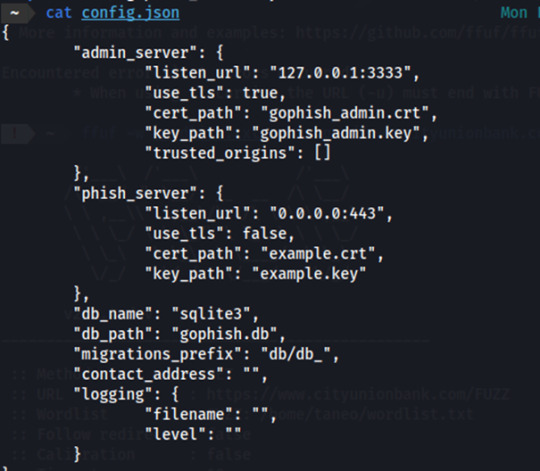
Launch Gophish and our first step would be to set up the sending profile by which we will send out phishing emails.
Let’s assume that the target company is using Gmail server
(When setting up the sending profile in Gophish using a Gmail account, you have to enable 2FA and give app access to Gophish)
Since our target company is using Gmail server, we will use Gmail email on our phishing campaign so we have set host as smtp.gmail.com:587. After creating the sending profile, we have to test if the sending profile works by sending a test email.
We're using the email address [email protected] as our designated Gmail account for sending phishing emails. Make sure to include the password that was generated when granting Gophish access to this Gmail account. After configuring the sending profile, we can test it by sending a test mail.

This is what the test mail will look like:

Email Template
The next step involves integrating an email template for the phishing campaign. We can opt for a pre-made template, for example, here we use a Breaking News email template, for initial testing. We can incorporate a tracking image within the emails to monitor various engagement metrics, including email opens, clicks, and receipt statuses. It also has an option where we can add a link which will redirect the victim to the landing page. On the landing page we can proceed to request for more valuable information from the user.

Landing Page
In the third step, set up a landing page where targets will be directed after clicking a link in the email. This landing page plays a crucial role in the phishing campaign, as it's where you can capture sensitive information like passwords. Gophish defaults to using http://0.0.0.0:80 for the landing page, but we can customize it to look like a legitimate login page or other enticing content to attract targets. We'll need to specify a redirect page where users will be sent after submitting their credentials.
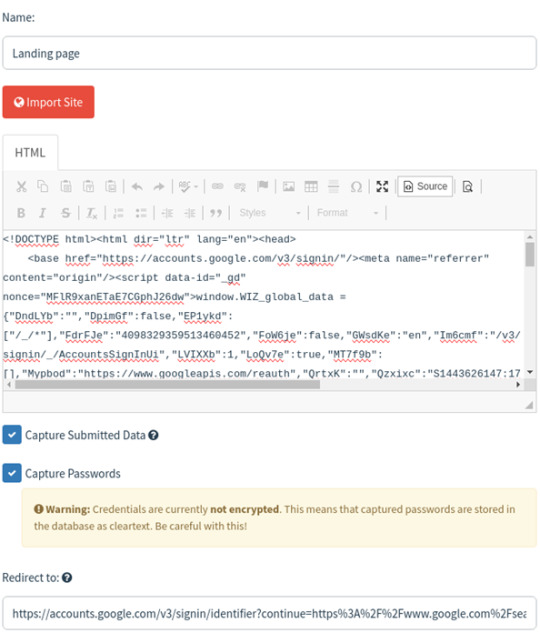
In the User & Groups section, you'll need to input the email addresses of your targets. Gophish framework requires you to provide the first name, last name, email address, and the rank of each target individual on the user groups page. You can also upload target details from a CSV file stored on your local system using import feature.
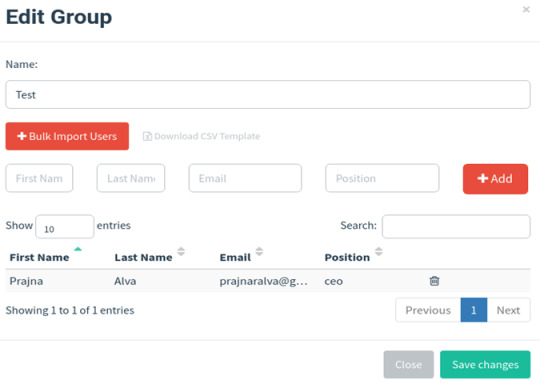
Install and set up Ngrok:
Install ngrok via Apt with the following command:
curl -s https://ngrok-agent.s3.amazonaws.com/ngrok.asc \
| sudo tee /etc/apt/trusted.gpg.d/ngrok.asc >/dev/null && echo "deb https://ngrok-agent.s3.amazonaws.com buster main" \
| sudo tee /etc/apt/sources.list.d/ngrok.list && sudo apt update && sudo apt install ngrok
Run the following command to add your authtoken to the default ngrok.yml configuration file.
ngrok config add-authtoken 2crm6P5lWlbTm4rwoGqn0QSHhPA_6nf7WmMJFKXVSD2SgBohF
Create an index.html page for the landing page and launch python http server in the port 8001
• python3 -m http.server 8001
Note: Verify in the browser if it's actually accessible.
We can also use other login page cloning techniques like built in gophish cloner, or Github projects (we used), Custom or by using third party clones (ex-goclone).
If it's a php file use the following command instead:
• php -S localhost:8001 -t .
Launch ngrok :
ngrok http http://localhost:8001/

Use the URL under forwarding and paste it on the Gophish URL section in the campaign page shown below:
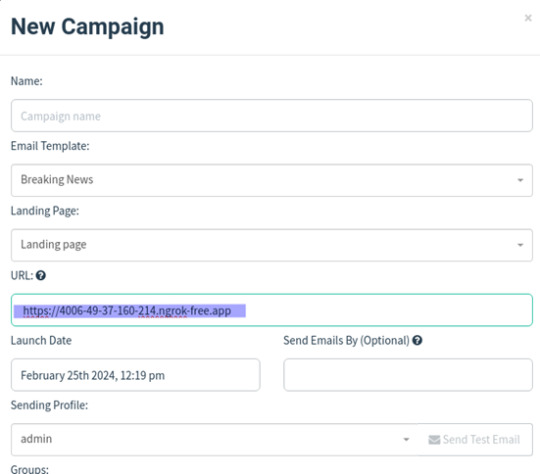
Creating Gophish Campaign:
Go to the Campaigns section.
Choose the right email and landing page templates.
Enter the landing page server URL.
Select the target group.
Start the campaign and monitor its progress.

Once we click on the link we are directed to the landing page, where we can enter our credentials.
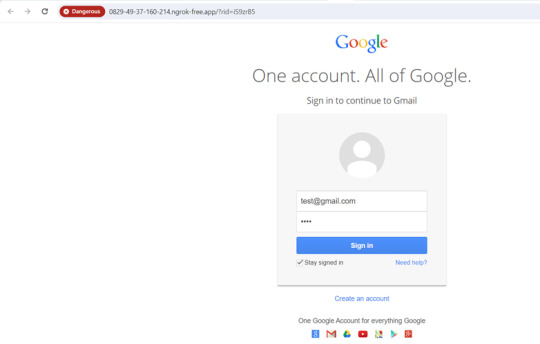
You can find all the phishing reports related to a specific campaign on the Dashboard in the Gophish framework. Here, you can see details such as sent emails, opened emails, clicked links, submitted data, and any emails reported as phishing by the targets. This page provides a comprehensive overview of the ongoing phishing campaign.

Phishing scenario: Case 2 - Password Reset Campaign
The aim of this phishing campaign is to trick users into divulging their login credentials by pretending to offer account protection in response to a fake mailbox compromise.

Users received an urgent email claiming their mailbox was compromised. They were directed to a phishing landing page disguised as a password reset portal.
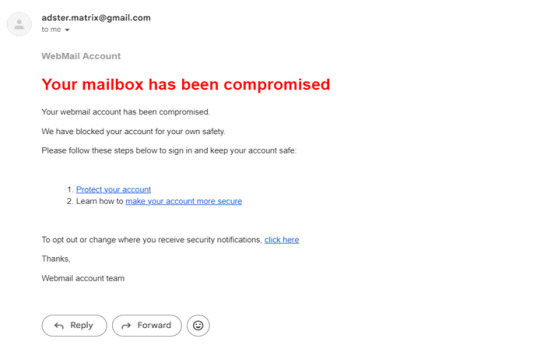
Upon clicking the link, Users were redirected to a fake password reset page resembling the email service provider's design, where they were prompted to enter their login credentials.
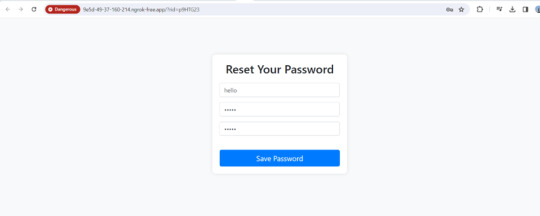
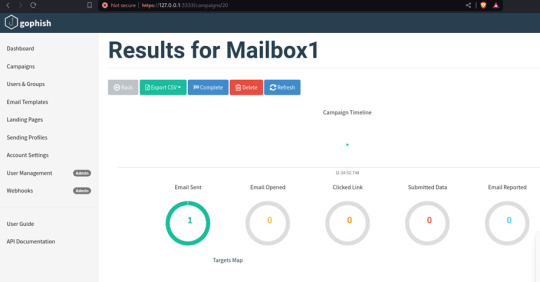
3 notes
·
View notes
Text
Difference between Web Design and Development: Build Your Site with Buzzz Booster
Web design and development are two closely related but distinct disciplines that involve creating and maintaining websites.

Web Design:
Web design focuses on the aesthetic and user experience aspects of a website. It involves creating the layout, visual elements, typography, and overall look and feel of the site.
Web designers use tools like Adobe Photoshop, Sketch, or Adobe XD to create mock-ups and prototypes of websites. They also consider factors such as user interface (UI) design, colour schemes, branding, and accessibility.
Key skills for web designers include graphic design, typography, colour theory, and understanding of user experience (UX) principles.

Web Development:
Web development refers to the process of building and maintaining the functionality of a website. It involves writing code that powers the website and makes it interactive and dynamic.
Web developers use languages like HTML, CSS, and JavaScript for front-end development (what users see and interact with in their browsers) and languages like PHP, Python, Ruby, or Node.js for back-end development (server-side scripting and database management).
Web developers may also work with frameworks and libraries like React.js, AngularJS, or Vue.js for front-end development and frameworks like Django, Ruby on Rails, or Express.js for back-end development.
Key skills for web developers include proficiency in programming languages, understanding of web architecture, databases, APIs, and knowledge of web security best practices.

Buzzz Booster is a trusted web design and development agency dedicated to building innovative and user-friendly websites. With a focus on both design and functionality, Buzzz Booster combines creative expertise with technical proficiency to deliver outstanding web solutions. Their commitment to crafting engaging user experiences and implementing cutting-edge technologies sets them apart in the industry. Whether it's designing captivating visuals or developing robust functionalities, Buzzz Booster ensures that every aspect of their websites aligns with the client's goals and exceeds expectations. Clients can rely on Buzzz Booster for reliable, scalable, and visually stunning web solutions that leave a lasting impression on users.
Contact Details:
Website: BuzzzBooster.com
Phone: +91 88262 14661/ +91 77019 29228/ +1 727 239 7957
2 notes
·
View notes
Text
Top 10 Laravel Development Companies in the USA in 2024
Laravel is a widely-used open-source PHP web framework designed for creating web applications using the model-view-controller (MVC) architectural pattern. It offers developers a structured and expressive syntax, as well as a variety of built-in features and tools to enhance the efficiency and enjoyment of the development process.

Key components of Laravel include:
1. Eloquent ORM (Object-Relational Mapping): Laravel simplifies database interactions by enabling developers to work with database records as objects through a powerful ORM.
2. Routing: Laravel provides a straightforward and expressive method for defining application routes, simplifying the handling of incoming HTTP requests.
3. Middleware: This feature allows for the filtering of HTTP requests entering the application, making it useful for tasks like authentication, logging, and CSRF protection.
4. Artisan CLI (Command Line Interface): Laravel comes with Artisan, a robust command-line tool that offers commands for tasks such as database migrations, seeding, and generating boilerplate code.
5. Database Migrations and Seeding: Laravel's migration system enables version control of the database schema and easy sharing of changes across the team. Seeding allows for populating the database with test data.
6. Queue Management: Laravel's queue system permits deferred or background processing of tasks, which can enhance application performance and responsiveness.
7. Task Scheduling: Laravel provides a convenient way to define scheduled tasks within the application.
What are the reasons to opt for Laravel Web Development?
Laravel makes web development easier, developers more productive, and web applications more secure and scalable, making it one of the most important frameworks in web development.
There are multiple compelling reasons to choose Laravel for web development:
1. Clean and Organized Code: Laravel provides a sleek and expressive syntax, making writing and maintaining code simple. Its well-structured architecture follows the MVC pattern, enhancing code readability and maintainability.
2. Extensive Feature Set: Laravel comes with a wide range of built-in features and tools, including authentication, routing, caching, and session management.
3. Rapid Development: With built-in templates, ORM (Object-Relational Mapping), and powerful CLI (Command Line Interface) tools, Laravel empowers developers to build web applications quickly and efficiently.
4. Robust Security Measures: Laravel incorporates various security features such as encryption, CSRF (Cross-Site Request Forgery) protection, authentication, and authorization mechanisms.
5. Thriving Community and Ecosystem: Laravel boasts a large and active community of developers who provide extensive documentation, tutorials, and forums for support.
6. Database Management: Laravel's migration system allows developers to manage database schemas effortlessly, enabling version control and easy sharing of database changes across teams. Seeders facilitate the seeding of databases with test data, streamlining the testing and development process.
7. Comprehensive Testing Support: Laravel offers robust testing support, including integration with PHPUnit for writing unit and feature tests. It ensures that applications are thoroughly tested and reliable, reducing the risk of bugs and issues in production.
8. Scalability and Performance: Laravel provides scalability options such as database sharding, queue management, and caching mechanisms. These features enable applications to handle increased traffic and scale effectively.
Top 10 Laravel Development Companies in the USA in 2024
The Laravel framework is widely utilised by top Laravel development companies. It stands out among other web application development frameworks due to its advanced features and development tools that expedite web development. Therefore, this article aims to provide a list of the top 10 Laravel Development Companies in 2024, assisting you in selecting a suitable Laravel development company in the USA for your project.
IBR Infotech
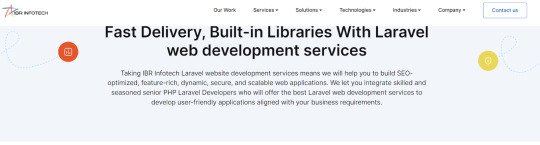
IBR Infotech excels in providing high-quality Laravel web development services through its team of skilled Laravel developers. Enhance your online visibility with their committed Laravel development team, which is prepared to turn your ideas into reality accurately and effectively. Count on their top-notch services to receive the best as they customise solutions to your business requirements. Being a well-known Laravel Web Development Company IBR infotech is offering the We provide bespoke Laravel solutions to our worldwide customer base in the United States, United Kingdom, Europe, and Australia, ensuring prompt delivery and competitive pricing.
Additional Information-
GoodFirms : 5.0
Avg. hourly rate: $25 — $49 / hr
No. Employee: 10–49
Founded Year : 2014
Verve Systems
Elevate your enterprise with Verve Systems' Laravel development expertise. They craft scalable, user-centric web applications using the powerful Laravel framework. Their solutions enhance consumer experience through intuitive interfaces and ensure security and performance for your business.
Additional Information-
GoodFirms : 5.0
Avg. hourly rate: $25
No. Employee: 50–249
Founded Year : 2009
KrishaWeb

KrishaWeb is a world-class Laravel Development company that offers tailor-made web solutions to our clients. Whether you are stuck up with a website concept or want an AI-integrated application or a fully-fledged enterprise Laravel application, they can help you.
Additional Information-
GoodFirms : 5.0
Avg. hourly rate: $50 - $99/hr
No. Employee: 50 - 249
Founded Year : 2008
Bacancy
Bacancy is a top-rated Laravel Development Company in India, USA, Canada, and Australia. They follow Agile SDLC methodology to build enterprise-grade solutions using the Laravel framework. They use Ajax-enabled widgets, model view controller patterns, and built-in tools to create robust, reliable, and scalable web solutions
Additional Information-
GoodFirms : 4.8
Avg. hourly rate: $25 - $49/hr
No. Employee: 250 - 999
Founded Year : 2011
Elsner
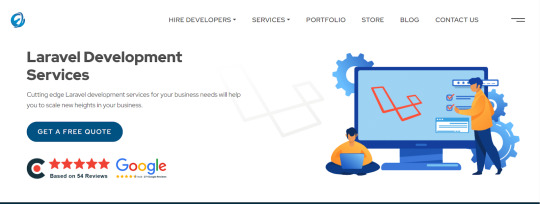
Elsner Technologies is a Laravel development company that has gained a high level of expertise in Laravel, one of the most popular PHP-based frameworks available in the market today. With the help of their Laravel Web Development services, you can expect both professional and highly imaginative web and mobile applications.
Additional Information-
GoodFirms : 5
Avg. hourly rate: < $25/hr
No. Employee: 250 - 999
Founded Year : 2006
Logicspice
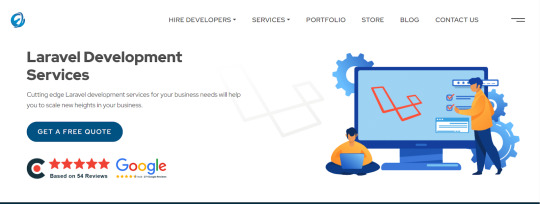
Logicspice stands as an expert and professional Laravel web development service provider, catering to enterprises of diverse scales and industries. Leveraging the prowess of Laravel, an open-source PHP framework renowned for its ability to expedite the creation of secure, scalable, and feature-rich web applications.
Additional Information-
GoodFirms : 5
Avg. hourly rate: < $25/hr
No. Employee: 50 - 249
Founded Year : 2006
Sapphire Software Solutions

Sapphire Software Solutions, a leading Laravel development company in the USA, specialises in customised Laravel development, enterprise solutions,.With a reputation for excellence, they deliver top-notch services tailored to meet your unique business needs.
Additional Information-
GoodFirms : 5
Avg. hourly rate: NA
No. Employee: 50 - 249
Founded Year : 2002
iGex Solutions
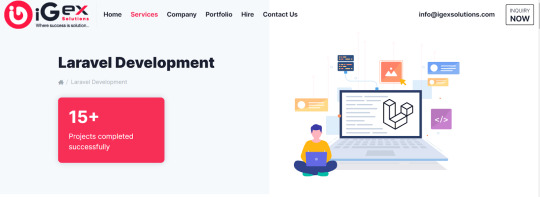
iGex Solutions offers the World’s Best Laravel Development Services with 14+ years of Industry Experience. They have 10+ Laravel Developer Experts. 100+ Elite Happy Clients from there Services. 100% Client Satisfaction Services with Affordable Laravel Development Cost.
Additional Information-
GoodFirms : 4.7
Avg. hourly rate: < $25/hr
No. Employee: 10 - 49
Founded Year : 2009
Hidden Brains
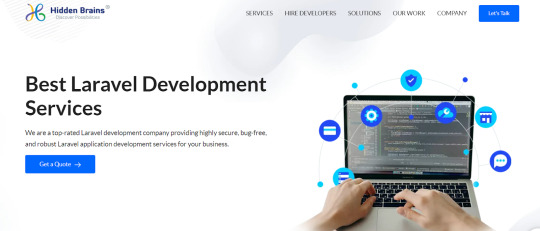
Hidden Brains is a leading Laravel web development company, building high-performance Laravel applications using the advantage of Laravel's framework features. As a reputed Laravel application development company, they believe your web application should accomplish the goals and can stay ahead of the rest.
Additional Information-
GoodFirms : 4.9
Avg. hourly rate: < $25/hr
No. Employee: 250 - 999
Founded Year : 2003
Matellio
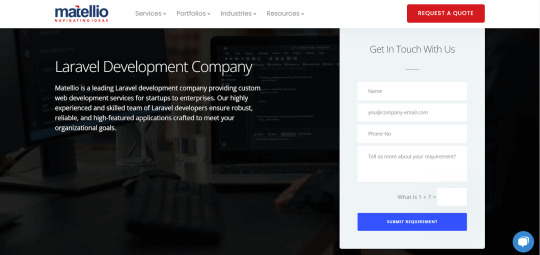
At Matellio, They offer a wide range of custom Laravel web development services to meet the unique needs of their global clientele. There expert Laravel developers have extensive experience creating robust, reliable, and feature-rich applications
Additional Information-
GoodFirms : 4.8
Avg. hourly rate: $50 - $99/hr
No. Employee: 50 - 249
Founded Year : 2014
What advantages does Laravel offer for your web application development?
Laravel, a popular PHP framework, offers several advantages for web application development:
Elegant Syntax
Modular Packaging
MVC Architecture Support
Database Migration System
Blade Templating Engine
Authentication and Authorization
Artisan Console
Testing Support
Community and Documentation
Conclusion:
I hope you found the information provided in the article to be enlightening and that it offered valuable insights into the top Laravel development companies.
These reputable Laravel development companies have a proven track record of creating customised solutions for various sectors, meeting client requirements with precision.
Over time, these highlighted Laravel developers for hire have completed numerous projects with success and are well-equipped to help advance your business.
Before finalising your choice of a Laravel web development partner, it is essential to request a detailed cost estimate and carefully examine their portfolio of past work.
#Laravel Development Companies#Laravel Development Companies in USA#Laravel Development Company#Laravel Web Development Companies#Laravel Web Development Services
2 notes
·
View notes
Text
Exploring the Difference Between Web Development and App Development

Hey there, tech enthusiasts! So, you've heard about web development and app development, but you're not quite sure what sets them apart? Don't worry, I'll break it down for you in simple terms!
First things first, what exactly is web development? Well, think of it like building a house on the internet! Web development involves creating websites or web applications that can be accessed through a web browser, like Google Chrome or Safari. It's all about designing, building, and maintaining websites that people can visit and interact with online.
Now, let's talk about app development. This is like building a cozy little home on your smartphone or tablet! App development involves creating mobile applications that are installed directly onto your device, like games, social media apps, or productivity tools. It's all about designing, building, and maintaining applications that people can download and use on their mobile devices.
So, what's the difference between web development and app development? Here are a few key distinctions:
Platform: The biggest difference between web development and app development is the platform they're built for. Web app development services focuses on creating websites or web applications that are accessed through a web browser on desktop computers or mobile devices. App development, on the other hand, focuses on creating mobile applications that are installed directly onto a device and accessed through an icon on the home screen.
Technology: Web development typically involves technologies like HTML, CSS, and JavaScript for creating the front end (what users see and interact with) and languages like PHP, Python, or Node.js for creating the back end (the server-side logic). App development, on the other hand, often involves languages like Java or Kotlin for Android development, Swift or Objective-C for iOS development, or frameworks like React Native or Flutter for cross-platform development.
Distribution: Web applications are usually accessible to anyone with an internet connection and can be accessed through a web browser without the need for installation. Mobile applications, on the other hand, need to be downloaded and installed onto a device from an app store like the Apple App Store or Google Play Store.
User Experience: The user experience of web applications and mobile applications can be quite different. Web applications are designed to work across different devices and screen sizes, so they often have a responsive design that adapts to fit the user's device. Mobile applications, on the other hand, are specifically designed for use on mobile devices and can take advantage of features like touch screens, GPS, and push notifications.
In conclusion, while web development and app development share some similarities, such as creating digital experiences for users, they also have key differences in terms of platform, technology, distribution, and user experience. Whether you're interested in building websites or mobile applications, both fields offer exciting opportunities to unleash your creativity and make an impact in the digital world!
2 notes
·
View notes
Text
TOP 3 Web Development Course in Chandigarh
Looking for excellence in web development training? Our web development course in Chandigarh offers top-notch instruction in HTML, CSS, JavaScript, and more. With a focus on practical projects and personalized mentorship, we ensure you gain the skills needed to excel in the field. Enroll now for the best web development course in Chandigarh at Excellence Technology

Welcome to Excellence Technology's Web Development Course!
Are you ready to unlock your potential in the world of web development? Look no further than Excellence Technology's comprehensive web development course. Whether you're a beginner or an experienced programmer looking to enhance your skills, our course is designed to cater to all levels of expertise.
Our web development course is carefully crafted to provide you with the knowledge and practical skills needed to excel in this rapidly evolving field. Led by industry experts, our instructors bring a wealth of experience and up-to-date insights to guide you through the intricacies of web development.
Here's what you can expect from our course:
Fundamentals of Web Development: Gain a solid foundation in HTML, CSS, and JavaScript, the building blocks of the web. Understand how these technologies work together to create visually appealing and interactive websites.
Front-End Development: Dive into the world of front-end development, where you'll learn how to create engaging user interfaces and responsive designs. Master popular frameworks like React and Angular to build dynamic web applications.
Back-End Development: Explore the back-end technologies that power websites and web applications. Learn server-side programming languages such as Python, PHP, or Node.js, and work with databases like MySQL or MongoDB to handle data storage and retrieval.
Full-Stack Development: Get a holistic understanding of web development by combining front-end and back-end skills. Become proficient in both client-side and server-side programming, enabling you to build end-to-end web solutions.
Project-Based Learning: Apply your newfound knowledge through hands-on projects. From building a personal portfolio website to creating a fully functional e-commerce platform, our course projects will challenge you to think creatively and solve real-world problems.
Industry Best Practices: Stay updated with the latest industry standards and practices. Learn about version control, testing, deployment, and optimization techniques to ensure your websites are secure, efficient, and scalable.
Career Support: Our commitment to your success extends beyond the classroom. Benefit from our career support services, including resume building, interview preparation, and job placement assistance. We'll help you showcase your skills and connect with potential employers in the web development industry.
Now I tell you about TOP 3 Institution for Web Development course
•https://www.excellencetechnology.in/
•https://extechdigital.in/
•https://thebrightnext.com/
At Excellence Technology, we believe in providing a nurturing and inclusive learning environment. Join our web development course and become part of a vibrant community of learners, where you can collaborate, network, and grow together.
Don't miss this opportunity to embark on an exciting journey into the world of web development. Enroll in Excellence Technology's Web Development Course today and unlock your potential in this ever-expanding field.

Connect with us
If you do not like to fill up the form above, contact us at the following details, we will be happy to connect.
Email: [email protected]
Phone: +91 9317788822, 93562-55522
#webdesign#webdevelopment#webdesigner#userexperience#responsive web design#webdesigninspiration#web design agency#websitedesign#web design services#graphic design#webdesigncommunity#uxdesign#frontenddevelopment#Webdesignlife#web design company#creativewebdesign
7 notes
·
View notes